|
 |
This is prompted from the discussion in beta-test under colors.inc.
POV4 should allow you to enter colours and use image files that are already
gamma corrected (ie they look correct on your monitor prior to using in
POV). This, I think, is what most users expect when entering colour values
or using texture files. They expect the colours to look the same as if they
were choosing that colour in PowerPoint, or painting with that pixel colour
in a photo editor.
Currently however, POV assumes all RGB values in the SDL and any RGB values
from textures are in linear colour space, and uses them directly in the
rendering core. This often leads to output not being as expected (see
numerous posts about "washed out" effect when using image files).
I propose that POV4 has the option to apply the inverse of the display gamma
to any RGB values or image files used. This will mean users can directly
use RGB values and expect the correct output.
Attached is an example, the middle row of spheres is from eg a 2D drawing or
web page etc. The top row is the result if you just try to use those
colours in POV directly, the bottom row is if POV applied inverse gamma to
those colours prior to rendering. Note that these are both rendered with
display gamma of 2.2, if you try a higher display gamma the difference is
even bigger.
The bottom row is what most users would expect, I think.
Post a reply to this message
Attachments:
Download 'comparison.png' (65 KB)
Preview of image 'comparison.png'
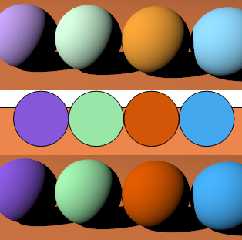
|
 |




![]()